In addition to filtering function, there is another (almost magical) function in Code Metrics tool window – “Export to Excel”. If you feel more comfortable reviewing numeric data in Excel, or the number of results in code metric calculation is very large (which easily happens even for middle sized projects), you just click on magic button  on the Code Metrics window toolbar, and voila! Your results are available in Excel spreadsheet, with advanced sorting and filtering functionality, and graphs, and statistics …
on the Code Metrics window toolbar, and voila! Your results are available in Excel spreadsheet, with advanced sorting and filtering functionality, and graphs, and statistics …
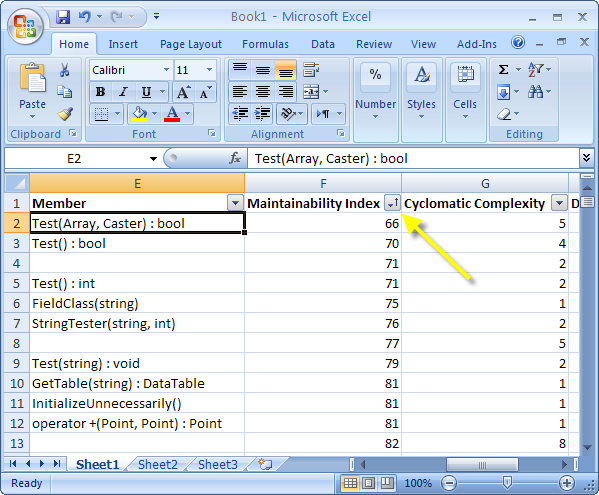
And if you are Excel whiz, you can save historical results over the time and perform historical code metrics results comparison.
Enjoy!


1 comment:
In my case this option is disable ... How to enable "Export to excel option"
Post a Comment